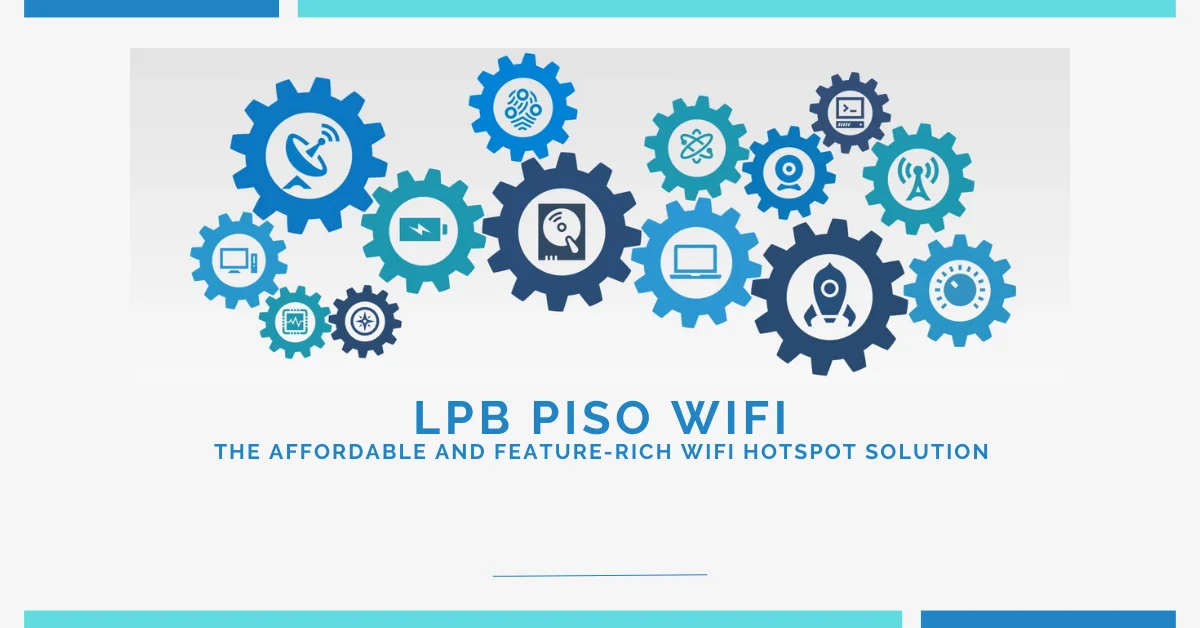In the bustling world of today, where everyone’s hooked on the internet, staying connected is a must-have. But making sure people can get online without breaking the bank, especially in places like cafes or shops, can be tough.
That’s where LPB Piso Wifi steps in. It’s not just any WiFi solution, it’s a game-changer. LPB Piso Wifi is like the brain behind those coin-operated WiFi hotspots you see around in Philippines.
It’s smart, it’s affordable, and it’s packed with features that make connecting a breeze for both businesses and customers. With LPB Piso Wifi, staying online is easy, making it the go-to choice for hassle-free internet access.
Features of LPB Piso Wifi
LPB Piso Wifi is packed with an impressive array of features that cater to the diverse needs of vendors and users alike. From centralized server management to fully customizable portals, this software leaves no stone unturned in delivering a top-notch WiFi hotspot experience.
- Best Centralized Server/Multi Vendo: Effortlessly manage multiple WiFi hotspot machines from a single centralized server, streamlining operations and ensuring consistent performance across all locations.
- Best Serverless Portal Features (Standalone): Enjoy the convenience of a powerful, serverless portal that offers comprehensive features without the need for a dedicated server, reducing overhead costs and simplifying setup.
- Radius Server: Seamlessly integrate with a RADIUS server for secure and reliable authentication, ensuring only authorized users can access the network.
- Accumulated Rates: Offer flexible pricing options by allowing users to accumulate time and data from multiple payment sessions, enhancing the overall user experience.
- Fully Customizable Portal: Tailor the WiFi hotspot portal to your brand’s identity with extensive customization options, creating a cohesive and professional experience for your customers.
- Online Machine Monitoring: Monitor your WiFi hotspot machines remotely, receiving real-time updates on usage, performance, and potential issues, enabling proactive maintenance and support.
- Users Management: Easily manage user accounts, track usage statistics, and enforce access policies, ensuring a secure and controlled WiFi hotspot environment.
- Charging Stations: Integrate seamlessly with charging stations, allowing users to charge their devices while enjoying uninterrupted internet access.
- Site Blocking: Maintain a family-friendly or business-appropriate environment by blocking access to specific websites or categories based on your preferences.
For Vendo Customers
How to Insert Money in LPB Piso Wifi?
- Connect to the LPB Piso WiFi network on your mobile device.
- Open a web browser and navigate to 10.0.0.1.
- Click the “Insert Money” button on the homepage.
- Once you have inserted the desired amount, press the “Done Paying” button to initiate your internet session.
- If you have a voucher code, enter it in the provided box and click “Submit” to redeem it.
How to Pause Time in LPB Piso Wifi?
- Open a web browser and navigate to 10.0.0.1.
- On the portal, click the “Pause Time” button.
- This will enable the Piso Wifi Pause Time feature, allowing you to resume at a later time.
- To continue browsing, simply click the “Resume Time” button.
For Vendo Owners
How to Login to the LPB Piso Wifi Admin Portal?
- Connect to the Piso WiFi network.
- Open a web browser and navigate to 10.0.0.1/admin.
- Enter the provided username and password, then click “Sign In”.
- Default Username: admin
- Default Password: 123456789
- You will be logged in to the LPB Piso Wifi dashboard, where you can access sales reports, system information, and various configuration options.
How to Use the Voucher Generator?
- Navigate to the “Voucher Generator” page and click “Generate Voucher”.
- Enter the desired price, duration (minutes), validity period, data cap, and download/upload speed limits.
- Click “Generate” to create a new voucher code, which will be displayed in the table along with its status.
How to Add Timer Rates?
- Go to the “Timer Rates” option in the menu.
- Click “Add Rates”.
- Enter the number of pesos, minutes/hours/days, and an optional expiration date.
- Example: 10 pesos valid for 3 hours, 0 minutes, 0 seconds.
- Click “Add” to save the new rate.
How to Set WiFi Speed Limits?
- Under the “Network” menu, select “Speed Limiter”.
- Set the desired global speed limits and default per-user limits for upload and download speeds.
- Port prioritization is automatically enabled by default, but you can adjust the TCP/UDP priority levels for various tasks.
- Click “Save Changes” to apply the new speed limit settings.
Conclusion
With its comprehensive feature set, intuitive user interface, and robust administrative controls, LPB Piso Wifi stands out as the premier solution for creating and managing coin-operated WiFi hotspot machines. Whether you’re a vendor seeking to monetize internet access or a customer in need of reliable connectivity, this platform delivers an exceptional experience that combines affordability with cutting-edge functionality.