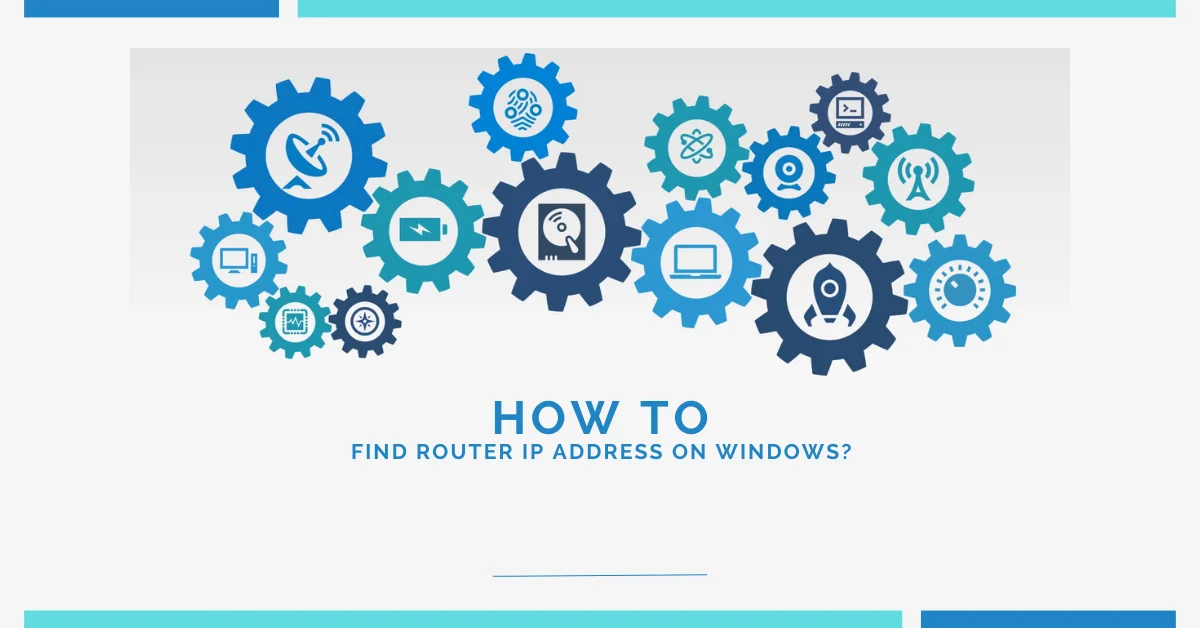Accessing your router’s admin page is essential for managing your home or office network on a Windows PC. To do this, you need to know your router’s IP address. This guide covers multiple methods to quickly locate your router’s IP address in Windows.
Also check out our guide on how to Pause Time on Piso Wifi
Using the Command Prompt
One of the easiest ways to find your router’s IP on Windows is via the Command Prompt:
- Press the Windows key and search for “Command Prompt” or “CMD”
- In the Command Prompt, type: ipconfig
- Look for the “Default Gateway” entry – this is your router’s IP address
Checking Network Connection Details
You can also view your router IP address directly from your network connection details:
- Right-click the Network icon in the taskbar and select “Open Network & Internet settings”
- Click on “Change adapter options”
- Right-click on your active network connection and select “Status”
- Click “Details” – your Router IP will be listed as the “IPv4 Default Gateway”
Using Router IP Scanner Software
Several free third-party apps can automatically scan and detect your router’s IP address, such as:
- Angry IP Scanner
- Advanced IP Scanner
- LanScan
Just download one of these apps, run a network scan, and it will display all connected devices’ IP addresses, including your router.
Common Router IP Addresses
If the above methods don’t work, try some common default router IP addresses:
- 192.168.0.1
- 192.168.1.1
- 10.0.0.1
- 10.0.0.138
- 192.168.2.1
Enter any of these into your web browser – if it’s your router IP, you’ll see the admin login page.
Accessing Router Admin Console
With your router’s IP address, simply enter it into your Windows web browser’s address bar to access the router admin console. From here you can:
- Change the Wi-Fi network name and password
- Set up parental controls
- Configure port forwarding
- Update router firmware
Just be sure to have your router’s username and password ready.
Finding your router IP is essential for managing network settings and security on your Windows PC. Follow the methods above to quickly locate it.